SCCM Status Message Queries Frozen
SCCM occasionally gets a backlog of Status Message Queries which causes it to freeze and stop processing new entries. This isn't something you'll typically notice right away, but if you go to look at Status Messages you'll notice they stopped at some point in the past.
The first thing you can try is a simple restart of the SMS_STATUS_MANAGER service. Open the Configuration Manager Console and go to Monitoring > Overview > System Status > Component Status. On the ribbon, click on Start and then click Configuration Manager Service Manager.
Once Configuration Manager Service Manager is open, scroll down to the SMS_STATUS_MANAGER and highlight it. Right click on it and Query. Once it shows the status, right click on it and click on Stop. Wait a minute and then right click on it and Query to verify that it stopped. Now right click it again and click Start. If your status messages start showing up again, you're good to go. If not, continue on reading.
If that component service restart didn't fix the issue, you'll need to clear out the oldest pending status message from the folder [Install Directory]\Microsoft Configuration Manager\inboxes\statmgr.box\retry [below sceenshot, step 1]. To clarify, this is on your server that has the SMS_STATUS_MANAGER service on it. Open that folder, cut the oldest entry [below screenshot, step 2) and paste it into a temp folder [below screenshot, step 3,4] like c:\temp just in case you need it. Once you've removed the oldest entry, stop and start the SMS_STATUS_MANAGER service again [below screenshot, step 5] and you should see new messages appearing when you look at the Status Message Queries back in the console. NOTE: It may take several minutes for all status messages to get caught up, but you should slowly see the entries start to get newer and newer.
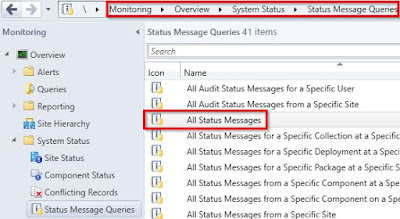



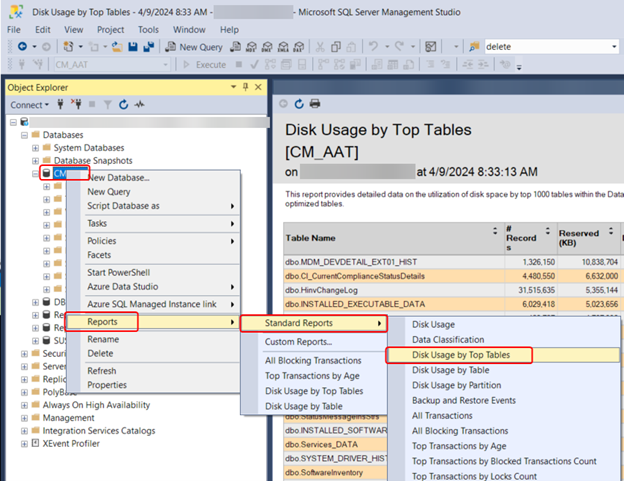
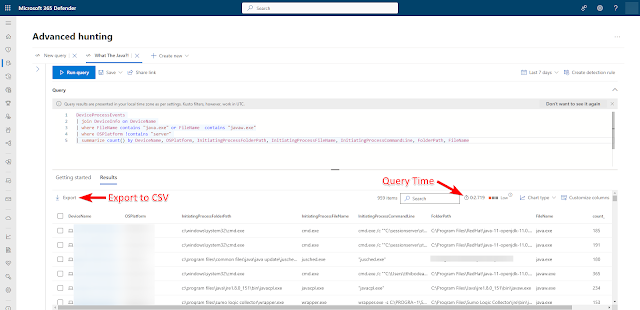

Comments
Post a Comment