CMPivot, Run Script, & Client Notification (Again!)
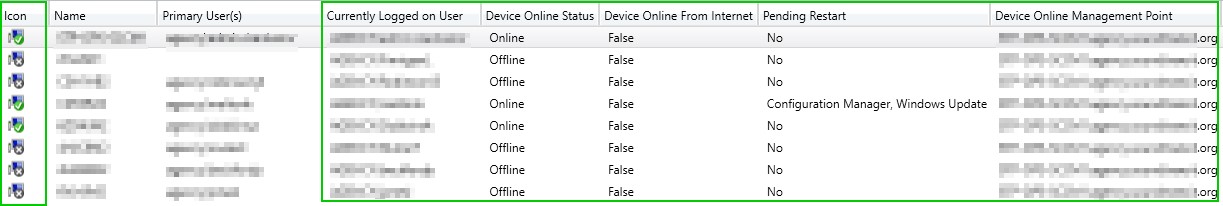
What is Client Notification? Client Notification in SCCM is one of the most powerful features of SCCM that most people never know they use on a regular basis. In SCCM 2012 SP1, Client Notification was introduced to help get rid of the S low M oving S oftware name and help get SCCM into the business of real-time actions. Client Notification consists of a Notification Manager, a Notification Server, and a Notification Agent which is part of CCMEXEC on the client. The Notification Agent on the client attempts to initiate communication with the Notification Server (your Management Point aka MP) via TCP on port 10123 and it keeps this “conversation” alive checking in every 15 minutes. If TCP on port 10123 isn’t available, the client fails over to using HTTP/HTTPS on port 80/443 and this communication occurs every 5 minutes. DNS Resolution from the MP to the Client is NOT required, because the client is initiating the communication with the MP. As long as the client can resolve...

