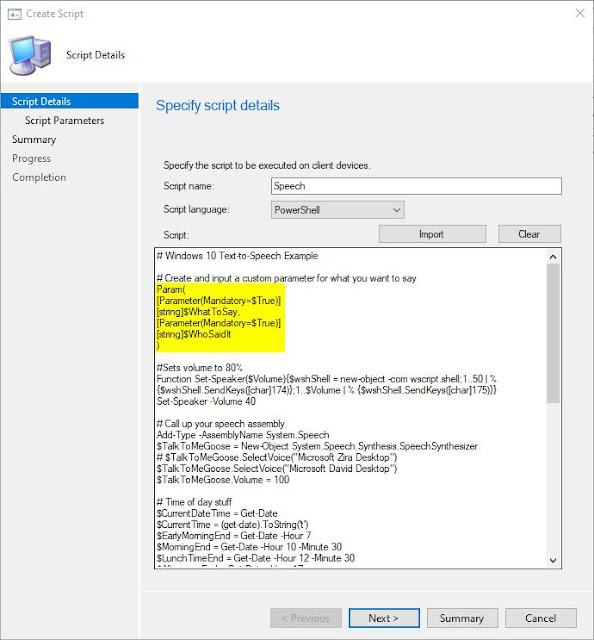Uninstall MSI Applications with Run Scripts and CMPivot
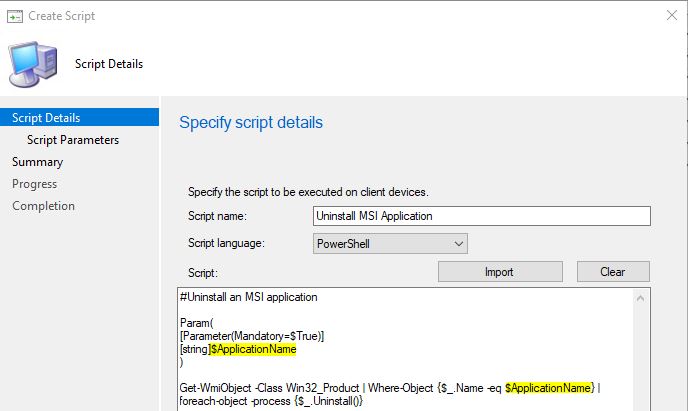
As Config Manager admins, we're frequently approached by managers that want us to do something NOW. Enter the Run Scripts feature in Config Manager. If you're not familiar with CMPivot, Run Scripts, and Client Notification then it would be super helpful for you to read a few of my past blogs. Intro to CMPivot and Run Scripts A Deeper Dive into CMPivot, Run Scripts, and Client Notification Adding Parameters to Run Scripts Today's ramble is on how to use Run Scripts with a parameter to instantly uninstall an MSI application from your device(s). We're going to use a quick 12 year old PowerShell script (it's an oldie, but a goodie) I found on Stack Overflow . #Uninstall an MSI application Param ( [ Parameter (Mandatory = $True ) ] [ string ] $ApplicationName ) Get-WmiObject -Class Win32_Product | Where-Object { $_ . Name -eq $ApplicationName } | foreach-object -process { $_ . Uninstall()} In you SCCM or MEMCM or MECM or whatever...